How to create a Django project on a shared hosting
Hosting your django / python project on a shared hosting or Cpanel is easy and in this 3 step tutorial we will look at how to host your website on a Cpanel shared hosting.
1. On the Cpanel click on Setup Python App
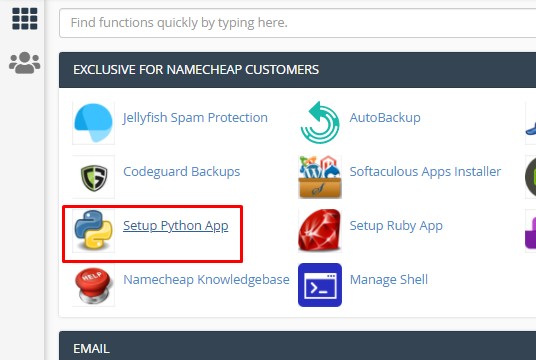
2. Select your Python version, enter your app name (Folder that will hold your django files), select domain you will use, under 'Application startup file; input 'passenger_wsgi.py' and 'Application Entry point' should be simply 'application'
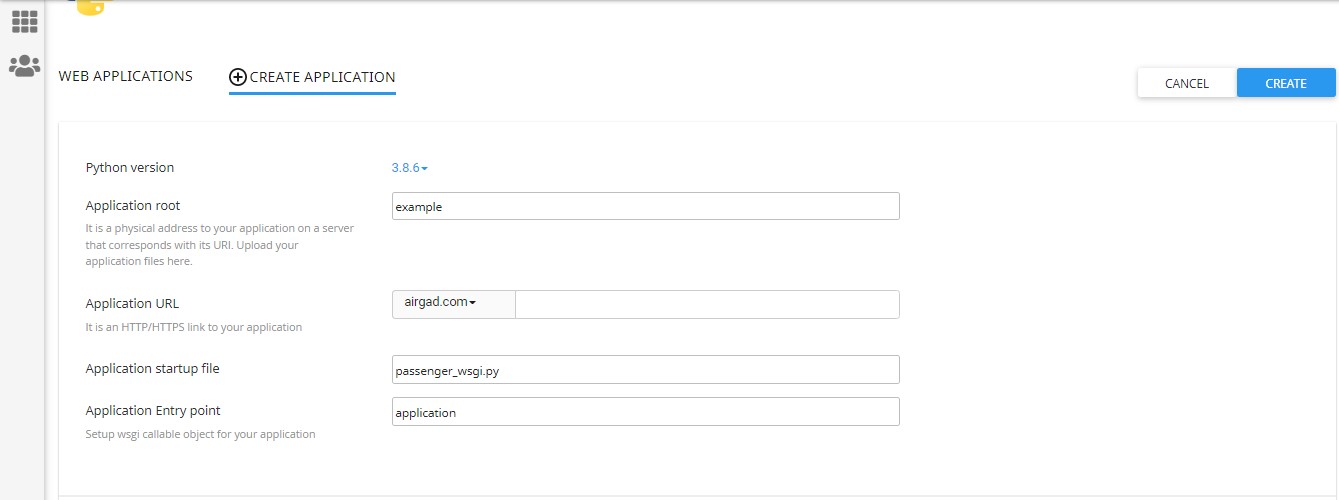
3. Copy the environment link generated. Open Terminal on your Cpanel and Paste the link to navigate to the app environment.
 Once on terminal and inside the virtual environment, pip install django
Once on terminal and inside the virtual environment, pip install django
After the installation run python manage.py runserver
You should see the below, showing a successful django setup. Happy coding!

If you need assistance with your projects feel free to email me at info@airgad.com or whatsapp Jesse stay safe!

